You must be 18+ to view this content
Rulent Tower (for Game Boy/Game Boy Color) may contain content you must be 18+ to view.
Are you 18 years of age or older?

Rulent Tower (for Game Boy/Game Boy Color)
Note: This game is a side project still in development and includes unfinished graphics, music, and other elements. Please don't judge my "programmer art" too harshly!
Rulent Tower is a place filled with fandom favorite furries seen through a porn parody lens. With the tone of late 90's late-night cable skin flicks, take the role of Kyanal, Space Vixen, as she moves in her new residence recommended by her friend Rennommons. Getting the idea? Serving more like "stunt doubles" that sometimes even lead parallel lives (although sometimes it's just method acting) but in a sillier and sexier universe.
| Controls: | Keyboard | Controller |
|---|---|---|
| Move | Arrow Keys | D-Pad |
| Interact | X Key | B Button |
| Cancel | Z Key | A Button |
| Map | Shift Key | Back Button |
| Pause | Enter Key | Start Button |
This is a short-form tongue-in-cheeks parody furry adventure game, made in the user-friendly GB Studio. This is software that lets you create real, working Game Boy games. Seriously, you can just open the included ROM in any emulator and it works, or use the one already provided.
This game is a hobby project with intermittent updates as time and energy allows. Hit the Follow button so you don't miss news!
Music: krümel and DeerTears
Font: Pixel Narrative by Gabriel C. C.
| Status | On hold |
| Platforms | HTML5 |
| Rating | Rated 4.4 out of 5 stars (7 total ratings) |
| Author | Setsune |
| Genre | Visual Novel, Role Playing |
| Made with | GB Studio, Aseprite, Tiled |
| Tags | Furry, Game Boy, NSFW, Parody, Pixel Art, Retro, rule-34, yiff |
| Average session | About a half-hour |
| Inputs | Keyboard, Touchscreen |
Download
Install instructions
Hey there! So there's the web interface to play the game, which may be downloadable (be sure to get the 2024 or newer version, the previously 2020 version is included for preservation purposes), or you can download the homebrew ROM and run it on anything that'll play Game Boy games. You may have to enable Color compatibility in your method of choice as the game will try to guess which platform it's running on and adjust colors accordingly.
Development log
- Rulent Tower v0.42 Spice, The Hueniverse, and Not Quite Everything50 days ago
- Rulent Tower v0.41 - Bunny LaunderingAug 26, 2020
- Rulent Tower v0.39 - Forest FoxenJul 30, 2020
- Rulent Tower v0.37 - Braving the BasementJul 23, 2020
- Rulent Tower v0.35 - Smile!Jul 12, 2020
- BIG Update! (v0.34a)Jun 07, 2020
- Happy Holidays! v0.25 Update!Dec 25, 2019
- PC Swap, Rewrote Desc CodeOct 21, 2019
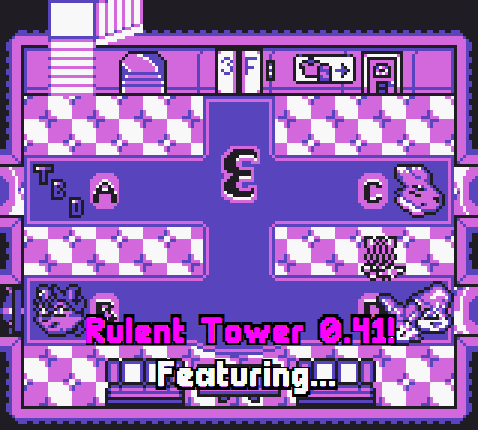
Comments
Log in with itch.io to leave a comment.
Hey Setsune, do you think I could get the old project files for this game? I'm interested in looking it over (with your permission), I really do like this game <3
I'll have to pass on that, sorry. I've actually been thinking about revisiting it and reoriented myself with GB Studio some. (Ran into some conversion issues due to Invoke Actor instructions that didn't convert correctly at the time.)
Is this game still in development?
Not in active development, unfortunately. Hopefully when I have some down-time from working on Cuddle Kobold and GB Studio v3 has gotten more of the rough patches out I've been hearing about, I'd like to revisit and at least polish off Move In Day.
Well GB Studio v3 is actually really good atm. I've made a game using V2.5 and 3.0. Problem is the conversion from 2.5 to 3.0 sucks ass. I'd love to help you in this development as I have a lot of know how with GBStudio!
Thanks a kind offer! I'm glad to hear it's picked up. I have a bit on my plate at the moment with trying to get the public taster for Cuddle Kobold! out, but if I get some time after, I'll see what I can do to fix it up.
Sounds great! I do hope I could maybe help out in the future but if not I'll be glad to watch :3
Good worked game
Can't wait for the full thing! I'd love if there were more "special" scenes though.
This is really great! Great style and sense of humor and it's fun to play!
Thank you!
When Is There Gonna Be Another Episode Next?!
I got roadblocked due to a move and a major issue with GB Studio, but hopefully soon!
Nice, Thanks!
Hi! Any progress with the project? What’s already in the game looks pretty promising!
It's a little further along, but broken and unfit for public release right now. I upgraded to v2Beta without realizing it introduced a serious bug due to event handling changes. I was waiting for a patch or feature addition to change it, but they moved on to refactoring the entire code base, and are now on v3alpha. I'd like to get back to it and at least wrap up the original Move-In Day, but I don't know when v3 will release. So I'm working on my VR project, Cuddle Kobold, instead. Sorry it's not better news.
Thanks for the reply.
I guess bad news is better than no news at all.
Hopefully it all gets sorted out. And good luck with your new project!
Here’s Rulent Tower running on my calculator!
That's awesome!
That display looks good it looks like your playing the game on a Game Boy that's pretty cool
(double thumbs up)
Yo! How Did You Do That?! Can You Show Me How?!
The instructions are different depending on what model of calculator it's being run on, but most (not all) Texas Instruments graphing calculators from the past 16-ish years can run GameBoy games.
For the Ti-nSpire/CAS/CX, it requires two things. NDless, the jailbreak application, and GBC4nSpire, the GameBoy emulator. Just get the correct version of NDless for your calculator by following this guide: (Select your calculator's operating system version)
Note: OS version 3.9 requires plugging the calculator into a computer every time you restart it, so I wouldn't recommend upgrading to 3.9 if you can help it.
Once that's done, you can put third-party apps on your calculator. In this case, we'll want GBC4nSpire. Using the nSpire Computer Link app that the previous step had you use, drag the "GBC4nSpire.tns" file from inside the "GBC4nSpire.zip" folder onto the calculator.
The final step is to put the GameBoy ROM on the calculator, but one thing needs to be changed beforehand. Add ".tns" to the end of the file. In the case of Rulent Tower, it will read "rulenttowerv041.gb.tns" when it's ready. Now, it can be put on the calculator with the nSpire Computer Link app.
Once everything is ready and NDless is running, open GBC4nSpire and select Rulent Tower.
For other calculators, such as the Ti-84+ Silver Edition, just Google "how to play GameBoy games on (calculator name)."
Cool, Thanks
Oh hell yeah this game is excellent, gave me a few good laughs, this one is right up my alley. Thanks for finding a place for some of the GB Studio Community Asset songs too! (including some of my embarrassing first-ever tracks ^ ^; these were the rooftop theme and the grimy bachelor's room)
Hey, I incredibly appreciate those songs, the game would be silent without them! And check out the next version when it goes public, it's gone through some big changes! But thank you so much for the kind words!
love it so far, and love the atmosphere! wish there was more to do.. keep up the good work
I'm glad you enjoyed it!
..
I had the same expression too...
I don’t remember what this is.
Really good just wish there was more