Version 1.2: "Empty" Text Change, New Example Template!
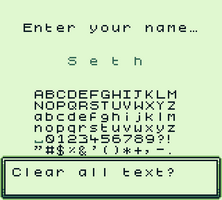
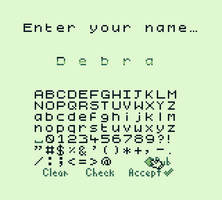
I was unaware of a trick with text output in GB Studio, namely if you set a Variable to a certain value (I believe 240 - 245, but that could change), Dialogue Boxes will skip over the #NUM# call instead of outputting an empty character. This increased the simplicity of making "natural" text output, so I've made the adjustments to all the templates to now do this.
I've also added an extra template that utilizes the "transparent" text, and makes a few small code changes to adjust for it. Better show than tell, right? There's two examples depending on whether you choose Point & Click or Box Cursor; the first with a more stylized background, and the second with a simple flat-colored background. The benefits are that with some clever design, you can use 4 color shades instead of the usual 3 limit on sprites (including using the Dark Green/Gray not usable on original GB currently in GB Studio). I suspect you could even get creative with animated background sprites behind "Pinned" Actors...
I'm not planning any more changes to these templates for now, but let me know if you run into any glitches, mistakes, or future compatibility issues!
Get Text Input Template for GB Studio v2.0
Text Input Template for GB Studio v2.0
Input System with Examples and Extras!
More posts
- Version 1.1: Minor Fix, Bonus VersionsSep 11, 2020

Leave a comment
Log in with itch.io to leave a comment.