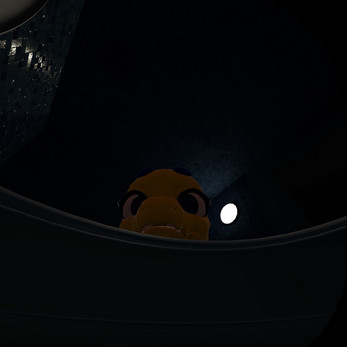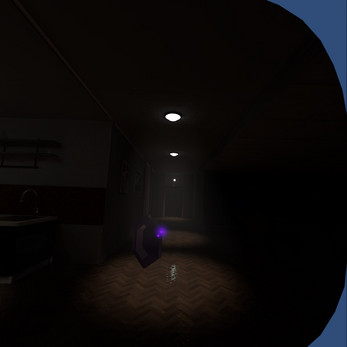Cuddle Kobold: Just a Bite
A downloadable game for Windows and Android
New! Supporter Version, as originally available exclusively on the Patreon! This unique version has an extra cosmetic with a unique visual effect, meant as a bonus Thank You for people who really want to support the game. Also it's the funny version number. (Note for Quest users: You may have to uninstall the existing version and restart your headset if you already have v1.70 installed due to platform limitations.)
Welcome to Cuddle Kobold: Just a Bite! This is a spin-off mini-game based on early development of Cuddle Kobold! The full Cuddle Kobold will have a very different feel, but with optional mini-games and other activities like this one to keep you busy.
The rules are simple: It's Nighttime, and the Kobold is eager for a Midnight Snack. Glowies will tide them over until the morning's food delivery, but they might just magically nibble at your height in the meantime! Keep your distance, hide in tucked-away spaces or on top of things, and track down enough Glowies to sate their hunger! There's 3 difficulty modes: Normal, Hard, and One Bite!
If this is a bit much for you, or not your cup of cake, you can skip to Daytime by clicking on the Snowglobe, or by using the Settings Menu. As a bonus, you'll be taken to a much safer apartment with a much less hungry Kobold! There's several obscure and odd easter eggs tucked around for you to find. And yes, it's always the holidays. The development of this game was so weird.
While the full release of Cuddle Kobold! will contain optional mature content, I've made sure Just a Bite is Safe For Work, and does not contain any adult content or themes.
Please note: Cuddle Kobold: Just a Bite is designed first and foremost for VR. That is the best way to play it. However, there is an alternate version included with your purchase that will use a Simulator to allow for Mouse + Keyboard play on a regular monitor or PC portable like the Steam Deck. See that version's Readme for a full list of controls. The Simulator is not the best way to experience the game, but it is available as an option if you have no other method and still wish to experiment with it.
Cuddle Kobold: Just a Bite is best experienced using a PC, available on mobile VR platforms such as Quest 2, Quest 3, or Quest Pro using a USB tether, Air Link, or other wireless solutions. But a "Quest Native" version has been created! This version will need to be sideloaded via SideQuest, and does feature scaled down graphics and effects for the mobile platform. But it is now available if you prefer to play it that way!
VR Controls:
- Body movement: Left Stick/Touchpad
- Teleportation: Trigger/Click in Stick
- Rotation: Right Stick/Touchpad
- Grab: Grip Button
- Remote Grab: Hold Grip + Press Trigger (only works when line is Blue)
- Sprint: Primary Button (X / A) or Click Touchpad
- Open/Close Settings Menu: Menu/Start Button or Secondary Button (Y / B)
- Select Menu Options/Buttons: Point with Controller until line appears, Press Trigger
- Reset Scene: Hold Settings Menu Button for 3 Seconds
• If Controllers seem rotated incorrectly, try "Hand Rotation Fix" in Graphics settings!
Simulator (No Headset) Controls:
This simulator is a bit experimental and a late addition!
Please try to play Cuddle Kobold: Just a Bite with a VR headset and controls if you can.
Warning!
The Simulator FPS is currently unlocked due to limitations of OpenXR using the Mock Runtime, and may generate more frames than necessary to display on your monitor. It may be a good idea to directly cap the game FPS to your monitor's refresh rate in your Graphics Card settings.
Unlock Cursor from Game: U or Right Mouse Button
- Body movement: W, A, S, D
- Sprint: Shift
- Crouch: Ctrl
- Adjust View: Hold Right Mouse Button and Drag
- Left Hand movement: Hold Q
- Right Hand movement: Hold E
- Both Hands movement: Hold Q + E
- Move Hands Toward/Away: Hold Q/E, Roll Scroll Wheel
- Reset Hands to default position: R
- Grab with Left Hand: Hold Q + Left Mouse Button
- Grab with Right Hand: Hold E + Left Mouse Button
- Grab with Both Hands: Hold Q + E + Left Mouse Button
- Open/Close Settings Menu: Space Bar
- Reset Scene: Hold Settings Menu Button for 3 Seconds
- Left Hand Teleport / Interact with Menus: X
- Right Hand Teleport / Interact with Menus: C
• If you're having issues selecting a Radial Menu option, move the other hand away from the menu.
• Some UI buttons (Back & Close, Mute Music, Reset Table) are only selectable when the hand is very close. Look for the ray beam to appear.
• The Simulator has a bunch of extra keyboard shortcuts to customize your experience! Check the enclosed Readme document for the full rundown.
Bonus Shortcuts (Both versions):
- Toggle Music: M (If TV speaker music desyncs, try this)
- Toggle Kobold Talking: K
- Size Change: [ to Shrink, ] to Grow, \ to Reset Size
Thank you for your interest in Cuddle Kobold: Just a Bite! Please leave your feedback, telling me what you liked, what you didn't like, and what you'd like to see more of in the full Cuddle Kobold! (I ask you keep your comments SFW specifically on the Just a Bite page.) If you want to keep following future development, take a look at Cuddle Kobold!, consider lending your support via Patreon and other methods, or simply tell your friends and other interested parties about this taster and what you thought of it! Bon appétit!
| Updated | 20 days ago |
| Status | Released |
| Platforms | Windows, Android |
| Rating | Rated 4.1 out of 5 stars (13 total ratings) |
| Author | Setsune |
| Genre | Survival |
| Made with | Unity, Oculus Rift, HTC Vive, Audacity |
| Tags | 3D, Cute, eating, Furry, kobold, Monsters, Oculus Quest, shrink, Stealth, Virtual Reality (VR) |
| Average session | A few minutes |
| Languages | English |
| Inputs | Keyboard, Mouse, Oculus Rift, HTC Vive, Oculus Quest, Windows Mixed Reality, Valve Index |
| Links | Support |
Download
Click download now to get access to the following files:
Development log
- Minor Quest Update v1.8074 days ago
- Supporter Edition 75% off Sale!Dec 02, 2024
- Support Edition Price ReductionApr 01, 2024
- Supporter Edition now available on Itch!Dec 25, 2023
- Just a Bite v1.70 is Available Now!Oct 31, 2023
- Just a Bite v1.69 available to Patrons right now!Oct 30, 2023
- Just a Bite: Quest Version available to Patrons!Apr 01, 2023